First impression:
- No heating issue
- Loooong battery backup
- Good sound quality
Initial stats without any installation:
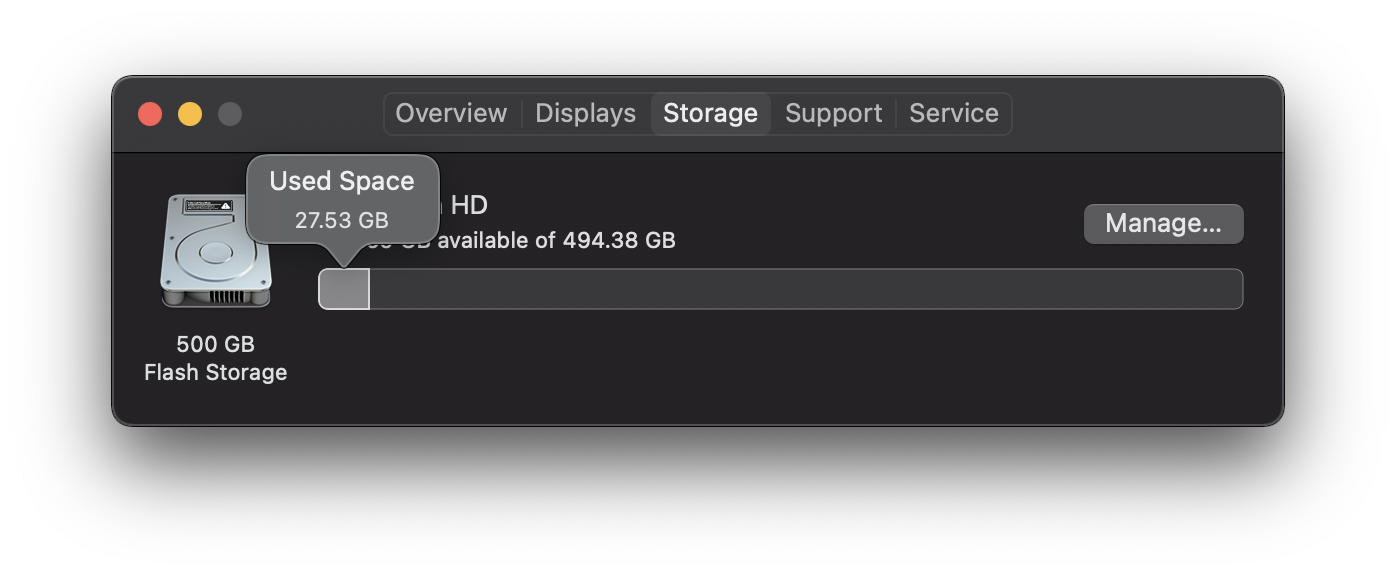
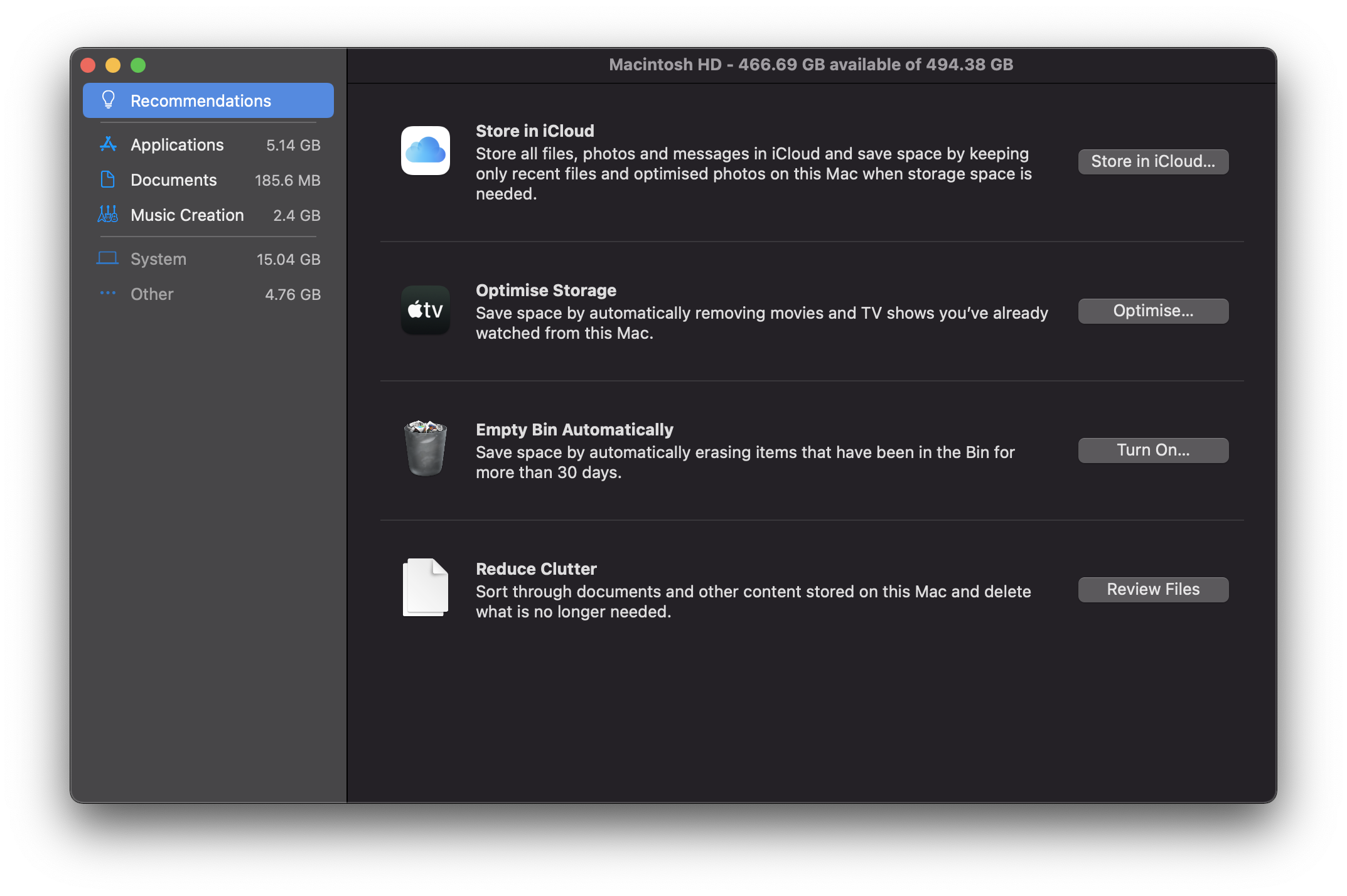
Development environment setup:
It’s difficult to figure out all the apps which are ported to Apple Silicon. I tried to setup the nodejs development environment and run into following issues:
- I need different node versions and manage them using nvm. Installing nvm and trying to install node doesn’t work(as of 8th feb 2021). Solution is to launch terminal/iterm with “Open using Rosetta” and then proceed with installing node. This enables x64 for all the apps running from Terminal.
- right click your terminal app from Finder
- select “Get Info”
- enable “Open using Rosetta”
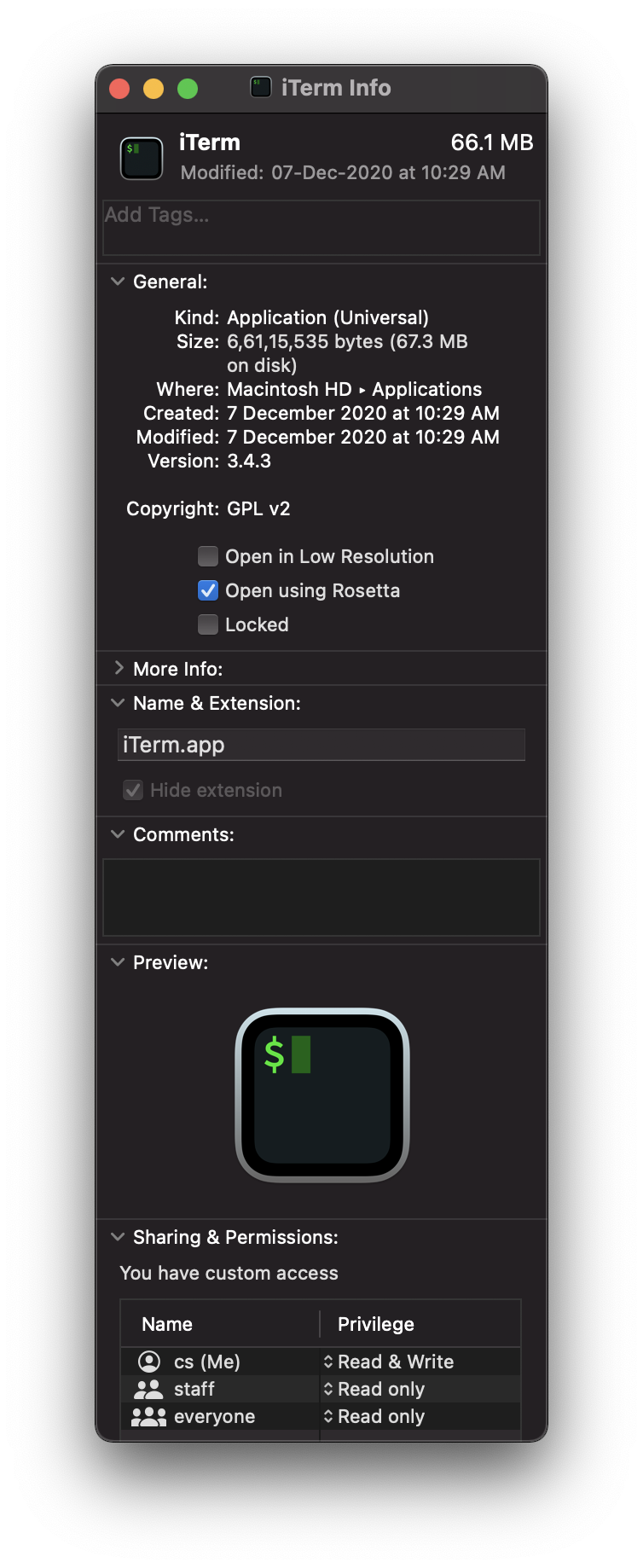
Reference:
- https://stackoverflow.com/questions/64899827/nodejs-on-apple-silicon-m1
- https://news.ycombinator.com/item?id=25132217
- https://github.com/nodejs/TSC/issues/886
- Install Rosetta using the command below:Reference: https://apple.stackexchange.com/questions/408375/zsh-bad-cpu-type-in-executable
1
softwareupdate --install-rosetta
- If running into issues with node applications, ensure you are running with right arch type:to change arch run the command below:
1
node -p process.arch
1
arch -x86_64 $SHELL
- With the above settings, I was able to install all required apps using brew
1
brew install iterm2 alfred licecap sublime-text visual-studio-code karabiner-elements sourcetree araxis-merge itsycal the-unarchiver easyfind omnidisksweeper
Miscellaneous issues:
“You don’t have permission to open the application”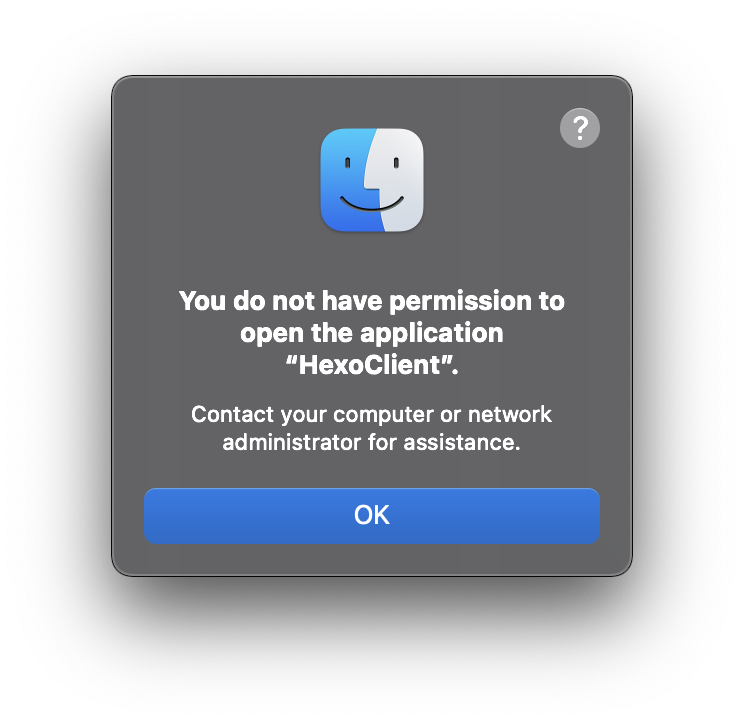
To fix this issue:
- Open terminal
- Enter: sudo chmod -R 755 /path/to/app
- Press enter
- Then enter your password
- Open the app and it should work.