Updating favicon
Generate favicon of your choice. I prefer using https://www.photopea.com/ for minor image editing.
In bitnami version of moodle, navigate to/opt/bitnami/apps/moodle/htdocs/theme/boost/pix
rename existing favicon.ico file to have a backup
Upload your new favicon.ico file in the same directory
You may require a hard refresh in the browser to update favicon.
If it still doesn’t work, try the steps below:
Access Settings > Appearance > Themes > Theme settings > Theme designer mode check box and save. Refresh your browser. Uncheck the box after it works.
Removing moodle logo from theme boost footer
In bitnami version of moodle, navigate to/opt/bitnami/apps/moodle/htdocs/theme/boost/templates
Open footer.mustache in editor of your choice
In theme boost footer.mustache looks like below: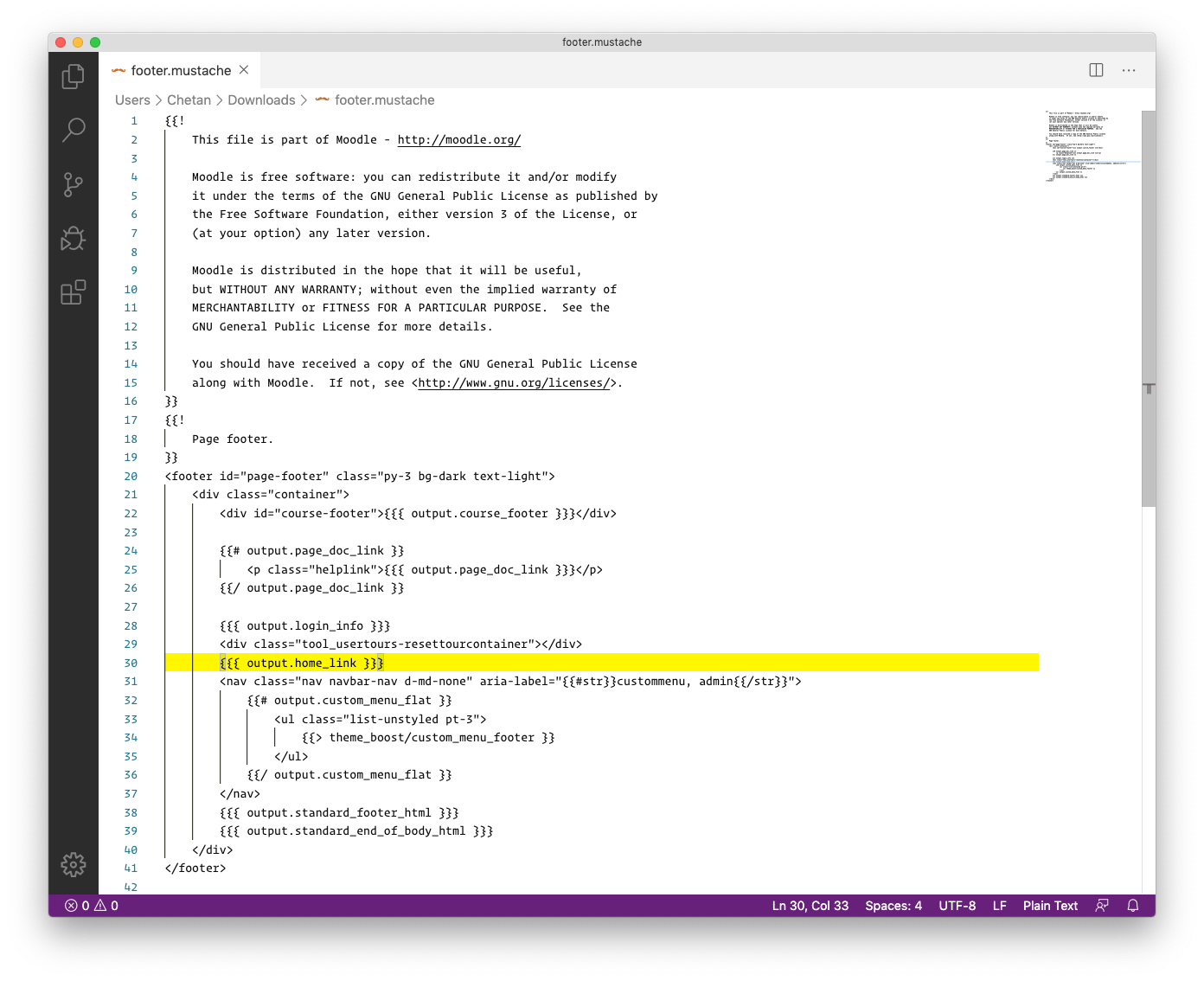
Save the file and upload it back to EC2 instance. This should remove the moodle logo from “boost” theme.
Note: These instructions may vary for different themes.